Are you tired of the time-consuming task of creating your resume? Our resume builder app can save you valuable time and help you make a positive impression on recruiters with an attractive and effective resume.
Simply input your personal information, education, skills, and work experience, and then choose from various templates. The giga-cv app will take care of the formatting automatically. You have control over elements such as including a photo, selecting fonts and colors, adjusting paragraph sizes, integrating a QR code, and switching templates.
Once your resume is ready, you can easily apply for jobs by sending it directly via email in PDF format. Additionally, you have the option to attach a cover letter with your signature for a more comprehensive job application.
Crafting a professional resume with the Giga-cv app is the key to effectively showcasing your skills and experience to potential employers, making it easy for them to recognize your most relevant qualifications.

How to install giga-cv app on a Chromebook:
2. Click Install. If you already have the giga-cv app on your Android phone, it’s free.
3. Once the app is installed, click the launcher on your Chromebook and click on the app to open it.
4. To easily find your resume app afterwards, pin it directly in your menu bar.
Create rich and beautiful resumes in a few minutes!
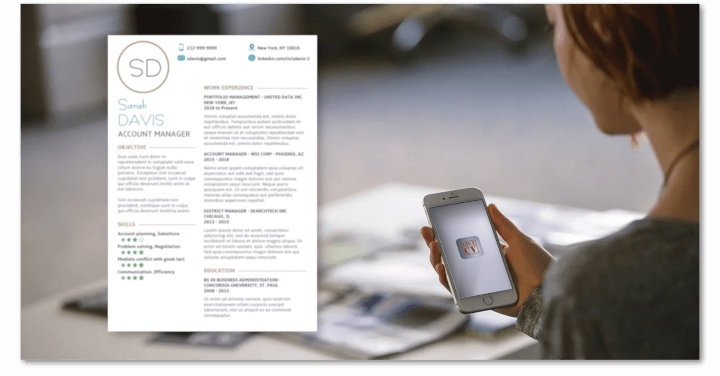
|
Add your data on a simple interface, choose from our 28 professional resume templates then email or print your application from your device.
